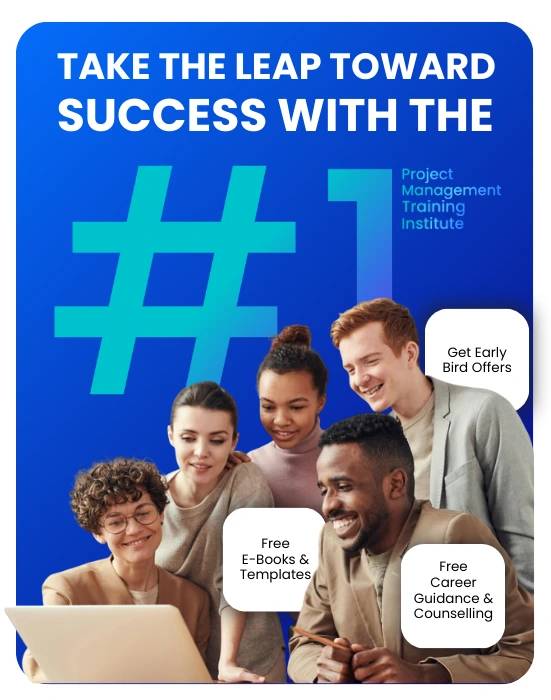This Microsoft Project 2016 training will provide you with a comprehensive overview of Microsoft Project 2016 functionality and features; and equip you with tools, techniques, and tips to use MS-project 2016 effectively to create and manage optimized project schedule efficiently, manage multiple project schedules and optimize resources across projects. The training will help you address the varied performance reporting needs of the stakeholders and always stay in control of the project. It will help you exploit Microsoft project features fully and thus free up your bandwidth to focus more on value-added activities such as ensuring strategic alignment of the project with dynamically changing objectives and environment, minimizing threats and exploiting opportunities, etc. and thereby enhancing the probability of managing and delivering complex projects successfully.
Key Giveaways
- Free pre-course counseling
- A case study based on 16 hours training
- 8+ hours of hands-on practice through exercises
- Take away course material/ access to the e-learning content
- 16 PDUs offered
- Post-training support
Key Takeaways
- Manage your work effectively and efficiently and take up additional responsibilities.
- Enhance your visibility within your organization and other project stakeholders
- Reach a higher pinnacle in your career
READ MORE >>
Overview
Microsoft Project Training includes effective and efficient use of Microsoft Project 2016 Desktop client to manage a project. It covers creating a robust schedule that guides in subsequent project activities like executing, monitoring and controlling and closing the project. The topics such as defining a calendar, creating WBS, identifying dependencies, constraints, and deadlines, estimating tasks schedule, effort, assign resources to tasks, estimating costs and monitoring the budget & work using EVM, communicating and reporting of project performance as per stakeholder communication needs, etc. are explained in detail and the learning is reinforced through hands-on practice and case studies. The topics such as multiple project management, resource sharing using resource pool, integration with other MS Products, Lync, SharePoint, email are also covered. The course also provides relevant theoretical background about the critical path method, Earned Value Management, etc. A lot of practical tips and focus on adhering to scheduling best practices help participants make the most out of MS-Project capabilities. Though the course focuses on Microsoft Project Professional 2016 Desktop client, a brief introduction to the overall MS Project Product Suite for Collaborative Enterprise Project Management is also provided to put the things in perspective.
Course Best-Suited For
- Project Management Office Staff
- Project Managers / Senior Managers interested in planning, scheduling, tracking, reporting
- Program and Portfolio Managers
- Engineering Process Group members
- Quality staff members
- Stakeholders who make use of MS Project Reports for analysis etc
Online – Instructor-led training
- 4 sessions -4 hours each
- Typical Session Outline
- Discussion on exercises and material from the previous session -15 min
- Topic-wise Presentation and Demonstration -1 hour
- Q&A and offline exercises to be completed before the next session -15 min
- Participants are expected to spend about an hour and a half per session to complete the exercises and have some practice offline.
- Participants will be provided with access to downloadable course presentation, exercises, and solution file.
Things You Will Learn
Module 1 – Introduction to Project and Project Management
- The project, Operations, Programs, Portfolio, and their management
- Enterprise Project Management
- PMBOK Knowledge Areas and Process Groups
- Expanding Role of Project Manager and need for a tool like MS Project
Module 2 – Scheduling Concepts
- Establishing Schedule Framework
- Creating, optimizing and baselining schedule
- Schedule Maintenance – Updating and monitoring and controlling Changes
- A brief introduction to Critical path method
Module3 – Introduction to MS Project Product Suite
- MS Project Desktop Client (Professional/Standard)
- MS-Project Server (On-premise Cloud)/Project Online (MS hosted cloud)
- Project Web App (PWA)
- MS Project Desktop Client organization
Module 4 – Explore User Interface and Views
- Explore User Interface – Ribbon, Tabs, Groups, Quick Access toolbar, Backstage view and Project Options, Status bar, View bar, etc
- Navigating tips, use of shortcut menus, short cut keys, finding help, etc.
- Explore various built-in and custom views
- Effective use of various views and split view for typical tasks.
Module 5 – Deadlines and Constraints
- Types of Schedule Constraints and potential scheduling conflicts
- Impact of scheduling constraints and deadlines on scheduling flexibility within the dynamic schedule model
- Appropriate use of scheduling constraints, deadlines, and task calendars to model various situations.
- Methods of creating deadlines and constraints using MS-Project.
Module 6 – Creating MS-Project Schedule
- Various ways of creating a schedule e.g. Schedule from scratch, template, similar project, SharePoint task list, etc.
- Importance of defining appropriate project options
- Updating project information and choosing scheduling regime
- Understand different calendars and create the appropriate project and task calendars
Module 7 – Creating WBS
- Importance of creating good WBS
- Checks to ensure completeness and correctness of WBS
- MS Project features to help create and maintain WBS
Module 8 – Entering and Modifying Task Information
- Creating and organizing task lists in WBS
- Various types of tasks
- MS Project features in moving and organizing tasks
- Estimating task duration and work
- Tasks types and their impact on schedule calculations
- Determining task dependencies
- Methods for linking and unlinking tasks in MS Project
- Dynamic links and hammock tasks
- Determining critical path before resource loading
Module 9 – Defining and Assigning Resources
- Types of resources
- Define resources
- Types of costs associated with resources and tasks
- Resource calendars
- Modifying resource availability
- Assigning resources and budget resources to tasks using various methods
- Team Planner view
- Duration, Units and Work Relationship, effort driven and non-effort driven scheduling and modifying assignments
- Replacing generic resource with actual resource
- Displaying task costs
Module 10 – Schedule Optimisation
- Optimization for times,
- Optimization for time and cost
- Optimization for time, cost and resources
- Various techniques for schedule optimization using what-if scenarios
- Resource leveling – manual v/s automatic
- Resolving fragmented critical path
Module 11 – Baselining Schedule
- Baselines and interim plans
- Creating and updating and removing baseline.
- Displaying multiple baselines in the chart
Module 12 – Tracking Progress
- Tracking progress and task and assignment level
- Various fields used in tracking project schedule and costs
- Types of % complete
- Using what-if scenarios to bring schedule back on track
- Use of Task Inspector
- Rescheduling remaining work
Module 13 – Formatting Gantt Chart View
- Formatting individual task and group of tasks using color, font, etc.
- Use of filters, highlight filters, and groups to display information as required
- Gridlines, Progress lines and formatting timescale
- Task path feature
- Drawing objects
- Custom fields
Module 14 – Reporting and Sharing Information
- Types of reports
- Visual Reports
- Customizing reports using report design tools
- Creating custom reports
- Methods of sharing information among stakeholders and projects
- Use of Global template and Organiser
- Use of Import/Export to share Quick Access Toolbar and ribbon customization
- Use of views and snapshots to share information
- Printing project schedule
- Timeline view for high-level reporting
Module 15 – Earned Value Management
- EVM Fundamentals
- EVM Reports and tables
- TCPI
Module 16 – Managing Multiple Projects
- Sub Project and Master Projects
- Resource Pool Project
- Sharing Resource among projects
READ LESS >>











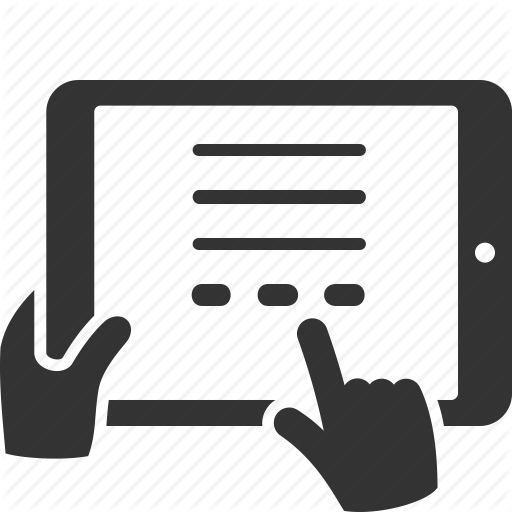







![Work Order Format : Guide for Project Managers [Free Template]](https://prothoughts.co.in/wp-content/uploads/2026/02/Work-Order-Format-3-350x197.webp)