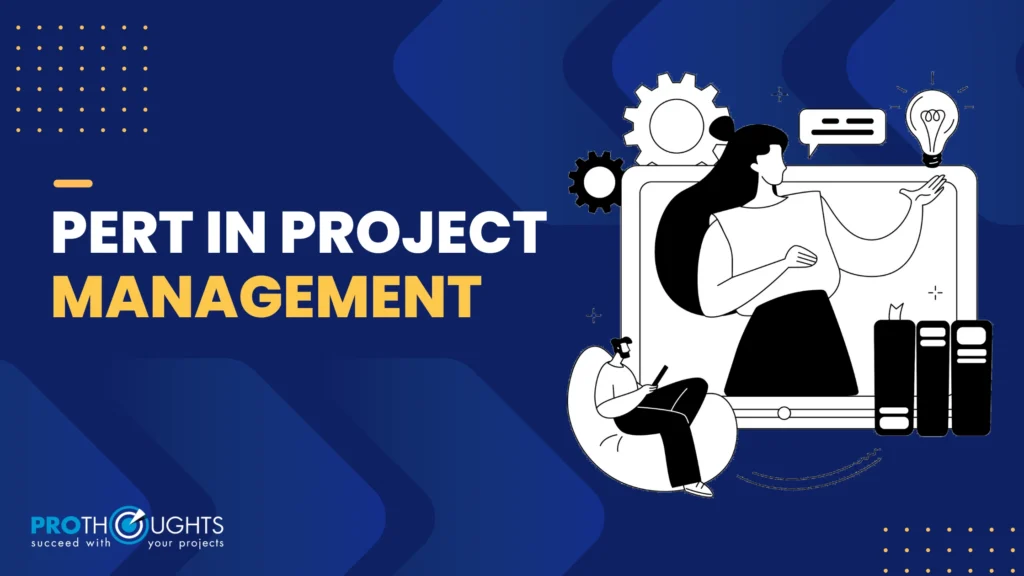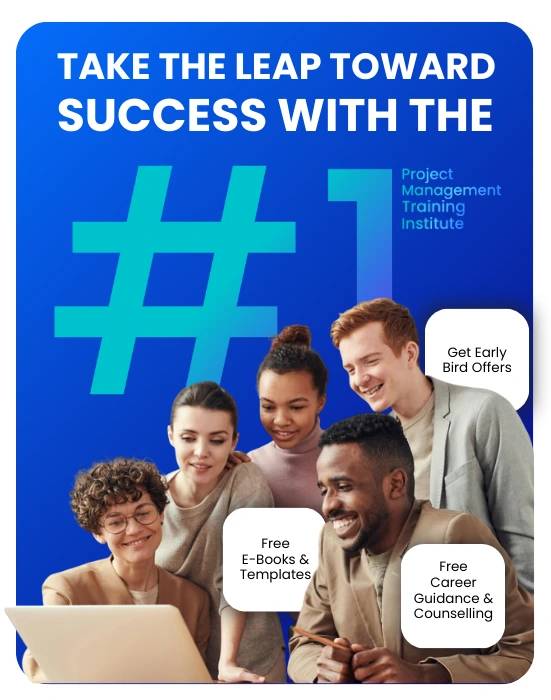A project is composed of activities, tasks, and functions that are often interconnected with one another. All of these must be completed to complete the project. Over the years, project management tools that have become most useful for project managers in assessing and scheduling project requirements include bar charts and network methods. PERT in Project Management is one such tool that has stood the test of time and remains one of the most widely adopted network-based methods to streamline planning and execution.
PERT in Project Management was initially designed to manage complex projects with parallel and uncertain activities, where precision scheduling was a priority requirement. In this guide, we will provide an overview of what exactly PERT is, how PERT works, and how it is different from CPM (critical path method). Additionally, we will also provide step-by-step directions for you to use PERT in your projects.
What is PERT in Project Management?
The full form for PERT is Program Evaluation and Review Technique. The PERT has been a staple in project management for decades. It is a project management tool used to manage, schedule, and control complex projects where time estimates for activities are uncertain.
As mentioned above, PERT is based on a network method. This means that it employs a network diagram to calculate activity duration, interdependencies between activities, and total time required to reach the project goals.
However, PERT deviates a little from other network methods. Unlike methods that assume fixed timelines, PERT uses probable time estimates. For instance, it has three durations – optimistic, pessimistic, and most likely – to determine how long a task might take. And thus, calculates the average, which is the expected time to complete that activity.
This approach makes it valuable in research, development, and other projects where precise predictions are difficult. PERT is commonly used in industries such as construction, defense, engineering, software development, and more.
History of PERT in Project Management
PERT was first developed and used in the late 1950s by the U.S. Navy for the Polaris Missile Program. With just the mention of the organization’s name, you can understand the scale of the project undertaken. PERT aimed to minimize silos and estimate the duration of each activity, considering all potential challenges that may arise.
PERT is used alongside CPM, which was also developed around the same time. Since then, CPM and PERT have become standard tools in project management. While PERT employs a probabilistic approach, CPM emphasizes a deterministic approach. Both, however, share a common goal of improving the project timeline.
Basics of PERT in Project Management
A PERT Chart is a type of project scheduling network diagram that visually maps out the sequence of tasks involved in completing a project. A PERT chart illustrates the relationship and dependencies between various project activities through a network of nodes and arrows. Each node in the chart typically represents a milestone event of the project. The arrows connecting the nodes represent the sequence of the tasks/activities required to reach the nodal milestones.
In practice, the PERT Chart visually gives an overview to project professionals on how the activities are linked to each other, which ones are the critical ones, and which tasks have flexibility. If PERT is well-structured in implementation, it brings clarity to even the complex projects. To get the PERT chart right, you must understand the elements that make up the Chart.
Elements of a PERT Chart
A well-structured PERT (Program Evaluation and Review Technique) chart has three key elements:
1. Events/Milestones (Nodes): Each node marks a significant point: the start or completion of activities. You can think of these as checkpoints. When these nodes are clearly outlined, everyone knows which points correspond to which task and establishes their dependency.
2. Activities(Arrows): Arrows represent tasks or work needed to move from one event to another. Tasks may happen in a specific sequence or concurrently, and arrows help visualize that.
3. Time Estimates: Unlike fixed-time methods like the CPM, PERT uses three time estimates for each task. The three estimates are listed below:
Optimistic(O): Best-case time duration if everything goes smoothly.
Pessimistic(P): Worst-case time duration if something goes wrong.
Most likely (M): The time duration expected under normal conditions.
By considering all three, you can calculate the Expected Time (TE), also known as the PERT estimate, using the formula:
TE = (O + 4M + P) / 6
The Expected Time gives a realistic estimate balancing caution and optimism.
These elements work together to provide an overview of a task’s flow, the estimated time to complete it, and how delays in one affect the whole project.
How Does a PERT Chart Work?
A PERT chart maps your project in a way that makes task dependencies clear and timing easier to manage. Here’s how it typically works in practice:
- List all the activities that are required to complete the project. Consider even the smallest tasks that you might think are necessary for your project.
- Now the second step is to identify the task dependencies. Ask questions like: Which tasks must precede the others? Which activities can run in parallel? Which task must be completed first to start other tasks?
- Set Optimistic, Pessimistic, and Most Likely time estimates for each activity.
- Calculate the Expected Time from the above time durations.
- Build the Network Diagram
After you have successfully listed all activities, identified task dependencies, and set the time duration, you need to draw nodes for each event/milestone.
After making the nodes, you need to connect the nodes with arrows that represent activities and annotate each with TE values. - Calculate the Earliest and Latest start/finish times
Forward Pass: Calculates the earliest time each activity can start and end.
Backward Pass: Calculates the latest time each activity can start and end. - Identify the Critical Path: The critical path is the sequence of tasks with zero slack(no leeway). This path defines the minimum duration required to complete a project.
As PERT uses estimated rather than fixed durations, it handles uncertainty exceptionally. If something slips, you see immediately where problems will ripple.
How to Make a PERT Chart? PERT Chart Example[2025]
You can learn how to use a PERT chart by creating one yourself. Here’s a simplified PERT setup. Given below is a project activity example to demonstrate how you can use the PERT method with the steps that follow. This section will walk you through a simple, practical, step-by-step process.
Example: Let’s say you are managing a small software launch in 2025. As the project manager, you are responsible for mapping out the project activities, their dependencies, and expected timelines to ensure timely delivery.
Step 1: List All Activities and Dependencies
As the project manager in charge of the software launch, the first step in making an effective PERT Chart is listing all the tasks required to complete the project. After that, you will need to establish the dependency of each task on the other tasks that are part of the entire project. See the table below for your reference (This list is exhaustive for the scope of this example).
| Task Symbol | Task Name | Dependency |
| A | Set the Requirements & Scope | |
| B | UI/UX Design | A |
| C | Backend API Development | A |
| D | Integration | B, C |
| E | System Testing & Bug Fixing | D |
| F | Marketing Prep | A |
| G | Go-Live | E, F |
Note: Each activity is a meaningful unit of work that consumes time and resources.
Step 2: Gather Time Estimates
Now, the second step is to gather three time estimates: the optimistic time (O), the pessimistic time (P), and the most likely time (M) for each task as preached by the PERT Method. These estimates should come from expert judgment or historical project data. Capturing all three ensures you are not relying on a single guess but on a realistic range that accounts for uncertainty.
Step 3: Calculate the Time Expected or the PERT estimate
With the estimates in hand, calculate the expected time (TE) for each activity using the formula: TE = (O + 4M + P) / 6. This calculated average gives more importance to the most likely outcome while still considering the best and worst-case scenarios. The TE becomes the working duration for each activity in your PERt chart. Here is the table that illustrates the three time estimates and the pert estimate for the considered example:
| Task Symbols | Optimistic (O) | Most Likely (M) | Pessimistic (P) | Expected Time (TE) |
| A | 3 | 4 | 5 | 4.0 |
| B | 4 | 5 | 7 | 5.2 |
| C | 5 | 6 | 8 | 6.3 |
| D | 2 | 3 | 5 | 3.2 |
| E | 5 | 6 | 8 | 6.2 |
| F | 2 | 3 | 4 | 3.0 |
| G | 1 | 2 | 3 | 2.0 |
Step 4: Draw a Network Diagram
To draw the network diagram, you need to start with a single project start node and link tasks in the specified dependency order. Every arrow denotes an activity, and its TE should be labelled. Display the branches clearly when many tasks are running in parallel, and merge the nodes when the tasks are dependent.
Also, you need to maintain the diagram’s cleanliness by using consistent node forms and arrows, and visually grouping related tasks. A neat network diagram makes the path analysis easier to understand and minimizes errors. Also, the network should be part of the project documentation.
Step 5: Perform the Forward and Backward Pass
Now you need to calculate the schedule timings. The forward pass determines the earliest start (ES) and earliest finish (EF) for each task, moving from project start to finish. The backward pass works in reverse to find the latest start (LS) and latest finish (LF) values without delaying the overall project.
To perform the forward pass, use the following formula: EF = ES + Expected Time
To perform the backward pass, use the following formula: LS = LF – Expected Time
Note: The ES of the first activity is 0, & The LF of the last activity is its EF from the forward pass.
Step 6: Calculate Slack for each Task
Slack, also known as float, shows how much an activity can be delayed without affecting the overall project timeline. You can calculate it by subtracting ES from LS (or EF from LF). Tasks with zero slack are critical, while those with positive slack have some flexibility.
Step 7: Identify the Critical Path
The critical path is the longest sequence of tasks in a project plan that must be completed on time for the project to finish on time. Activities on this path have zero slack or float, meaning any delay to these tasks will directly cause a delay in the entire project’s schedule.
Step 8: Review and Revise
Finally, review the PERT chart with your team and project stakeholders. Validate the estimates, check if any activities were overlooked, and make adjustments where necessary. As the project progresses, update the PERT chart regularly to reflect actual performance and keep the plan realistic.
Now that we have outlined all the steps for making a PERT, let’s look at the data from the example we will use to build the PERT Chart. The table below outlines all tasks (symbols) and their time estimates. The values are for your reference.
| Task Symbol | Dependency | Time Expected | Earliest Start | Earliest Finish | Late Start | Late Finish | Slack |
|---|---|---|---|---|---|---|---|
| A | - | 4.0 | 0 | 4 | 0 | 4 | 0 |
| B | A | 5.2 | 4 | 9.2 | 5 | 10.2 | 1 |
| C | A | 6.2 | 4 | 10.2 | 4 | 10.2 | 0 |
| D | B,C | 3.2 | 10.2 | 13.4 | 10.2 | 13.4 | 0 |
| E | D | 6.2 | 13.4 | 19.6 | 13.4 | 19.6 | 0 |
| F | A | 3.0 | 4 | 7 | 16.6 | 19.6 | 12.6 |
| G | E, F | 2.0 | 19.6 | 21.6 | 19.6 | 21.6 | 0 |
Conclusion
For projects navigating complexity and uncertainty, PERT (Program Evaluation and Review Technique) is a foundational tool for strategic planning and scheduling. By integrating multiple time estimates and a detailed map of task dependencies, this method empowers project managers to identify potential risks and make data-driven decisions proactively.