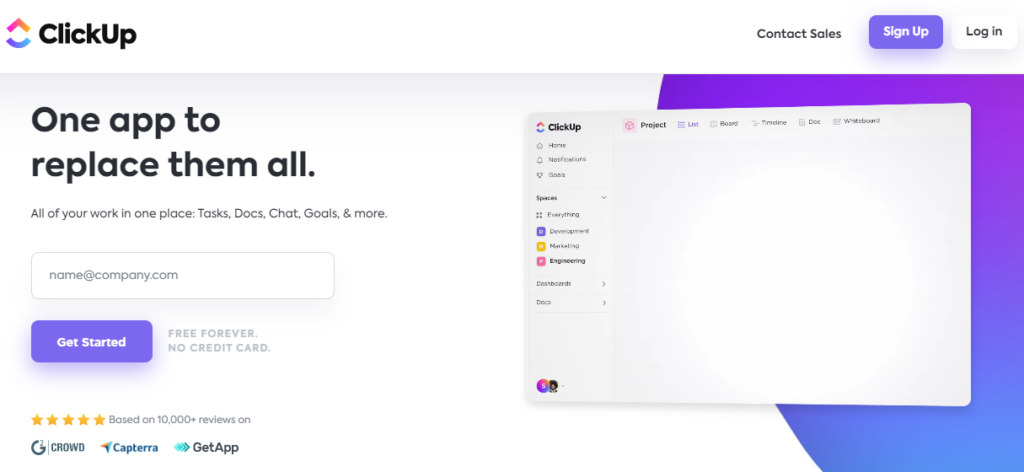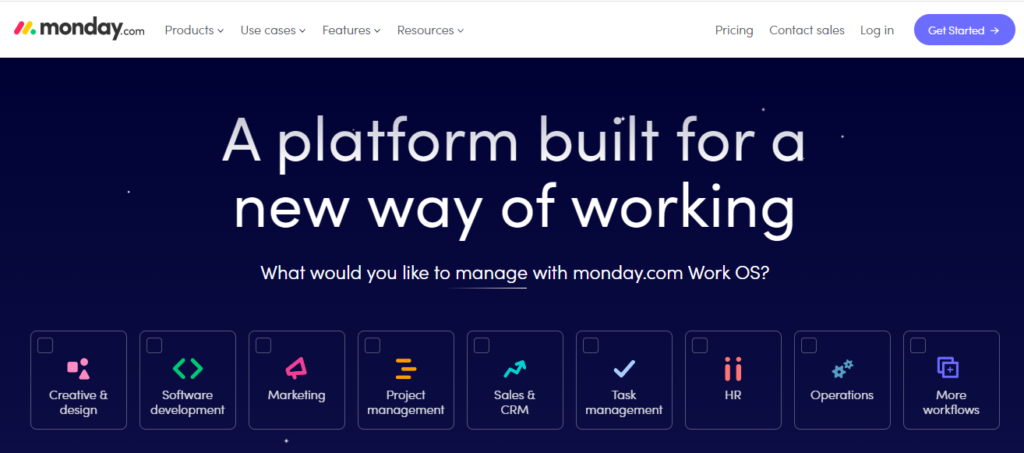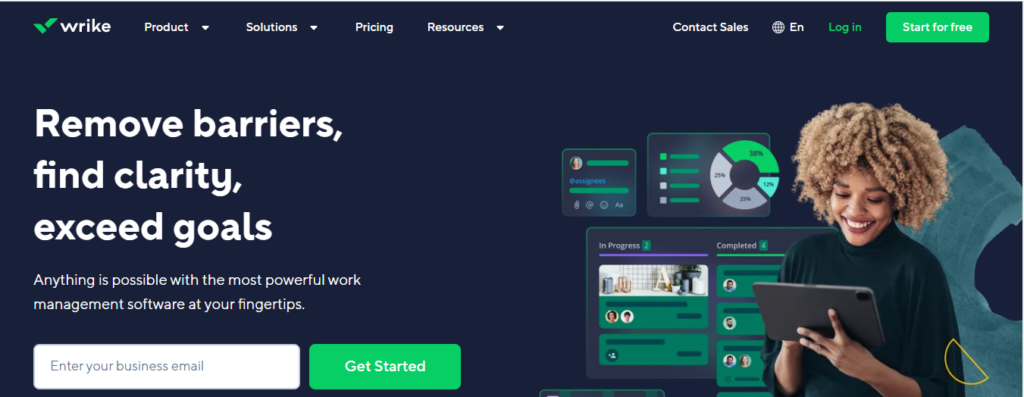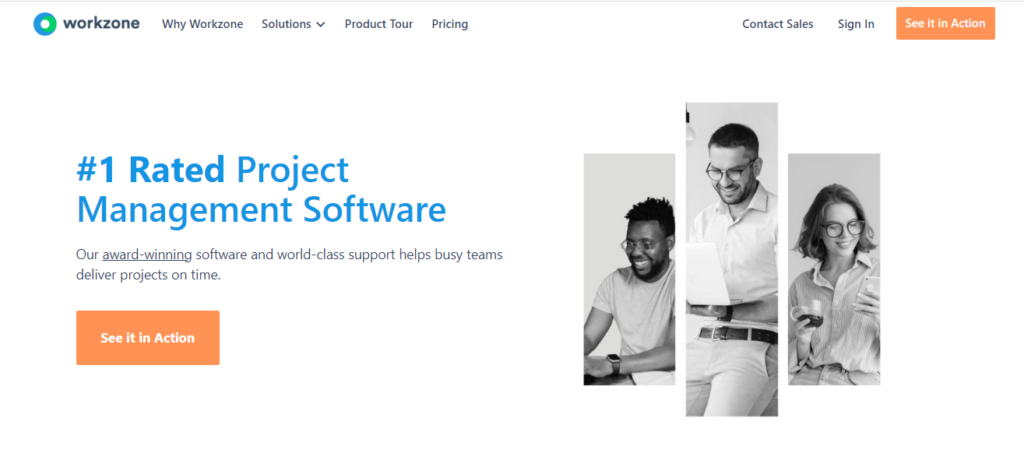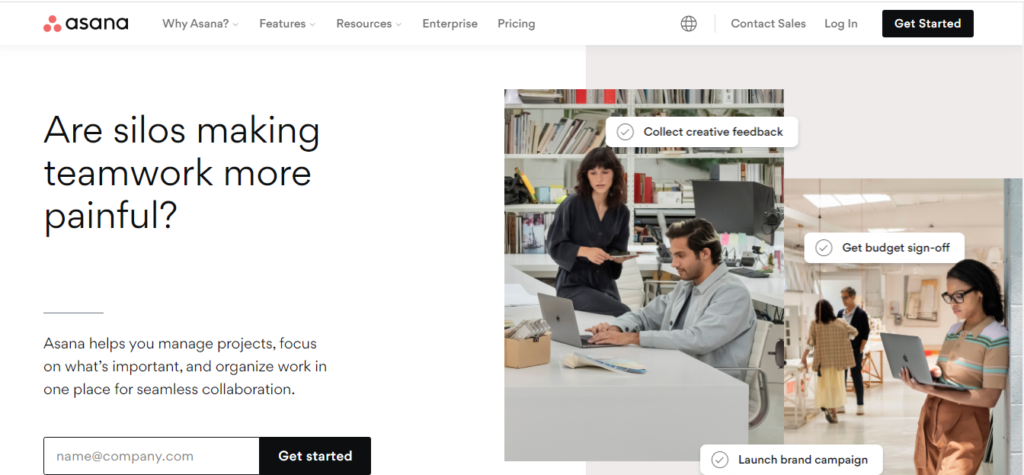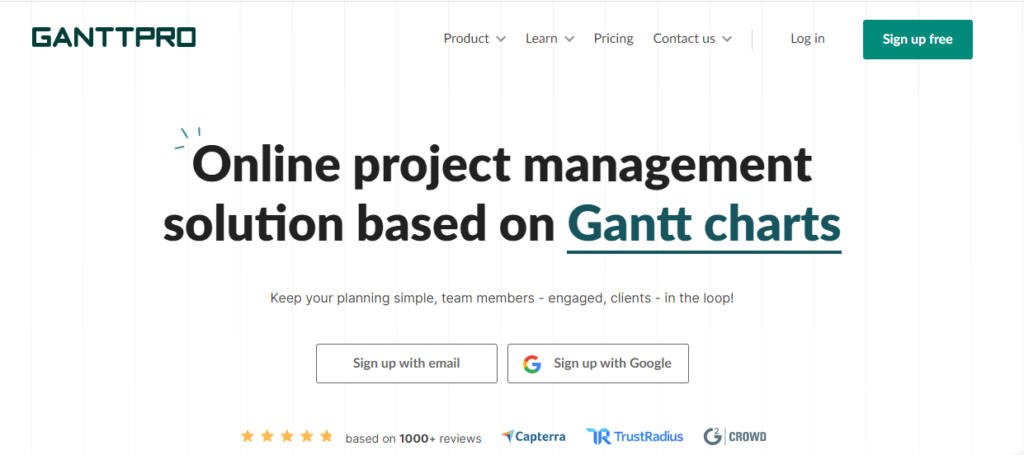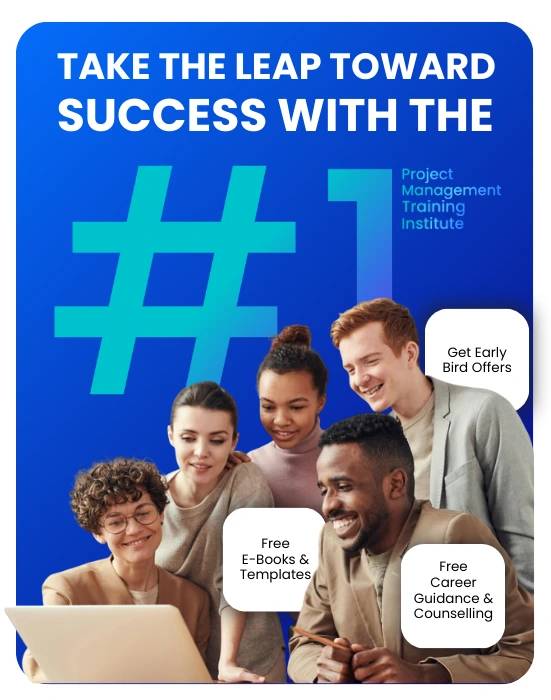The complexity of projects is increasing daily. Why? Because remote work and geographically scattered teams are more common in these days. Therefore, to avoid adding to the already complex nature of our jobs, we must use appropriate project management software to facilitate our team interactions and collaboration.
If you want to centralize everything (or almost everything), want to update your present tool, don’t know where to start your research, or are overwhelmed by how many project management tools you’re currently utilizing – You’ve come to the right place! These solutions provide a wide range of advantages, including the ability to track project progress in real time, facilitate team discussions about assignments, as well as access project information via a mobile app. In this blog, we will discuss a few of the most popular project management software. Let’s get started!
What Are The Top Project Management Software To Look Out For In 2023?
1. ClickUp
ClickUp is a comprehensive project management software for organizing and finishing all of your team’s tasks on a single platform. Users can arrange, assign tasks, and manage the resources in a centralized workspace. They can also communicate and work together with team members and visitors.
Task management includes the capacity to swiftly reorder, filter, quick recorder search for, and view tasks in a manner that is most comfortable for the team. Other capabilities include task checklists, subtasks, and task templates. To visualize tasks, users can also make Gantt charts, calendars, and timelines.
Website: https://clickup.com/
2. Monday.com
Users can add files to cards and connect them to them, write comments, mention teammates, and more. It also has an excellent project dashboard that reports compiled data from multiple boards for improved tracking of progress. You can use Monday.com to track hours, deadlines, and bills, even if it doesn’t offer the same comprehensive set of capabilities for project accounting and invoicing as other solutions.
Project management software, including Slack, Google Drive, Gmail, Google Calendar, Jira, GitHub, Trello, Dropbox, Typeform, and many more, is integrated with Monday.com using Zapier.
Monday.com offers a 14-day free trial, and prices start at $6 per user each month.
Website: https://monday.com
3. Wrike
The multi-award-winning project management tool Wrike is best suited for teams of five or more because it supports an unlimited number of users. Users of the tool can alter processes, dashboards, reports, and request forms thanks to its extensive configurability.
It enables an infinite number of users, the multiple award-winning project management application Wrike suits best for the team of five or more people. The tool’s considerable configurability allows users to change, request forms. dashboards, reports, processes
Website: www.wrike.com
4. Workzone
For marketing, agency, and operational teams with five or more members, Workzone is a superb project management tool. Despite its strength, it is very simple to use and adapt. Since it has been in use and development for 20 years, both small and large organisations use it to manage their projects and keep their teams coordinated. As a result, the firm has created some really valuable features that address genuine issues.
A practical dashboard for all tasks, individualised to-do lists, and an interactive Gantt chart are just a few of Workzone’s noteworthy features. Workzone also provides configurable project intake forms, secure file storage, creative review tools, task management, time and cost monitoring, and robust reporting.
Website: www.workzone.com
5. Paymo
With capabilities to handle a project from the first brief to invoicing and a collection of features that encompass project management, communication, time tracking, timesheets, as well as accounting, Paymo is a fully featured application aimed at small to medium organizations. Therefore, if you’re looking for an end-to-end agency to power the platform, this is a cost-effective option.
It is possible to simply brief resources through specified and templated tasks with allotted job durations and hours budgeted to accomplish the work, thanks to strong task management capability. Tasks can have files added to them, comments made on them, and dependencies set up between them. They also permit assigning tasks to many users, which is advantageous because multiple people can be held accountable!
Website: www.paymoapp.com
6. Asana
For individuals looking for a kind of software that can keep track of the crucial and essential tasks related to your business that you need to complete in a specific amount of time, Asana is the ideal project management solution. It is a project management software that could make you and your team more prepared and organized. Therefore, with Asana, you will be able to manage assignments, make sophisticated to-do lists, and keep track of numerous chores. In a nutshell, Asana is capable of handling every work needed to run a business.
Website: https://asana.com
7. GanttPro
A great tool for managing a variety of projects and teams from various industries is GanttPRO, a project management program based on Gantt charts. The software has tools for effectively segmenting projects into subtasks, sibling tasks, and subprojects, as well as for establishing dependencies and milestones. Users have a choice of the Gantt chart, Board views, and task dashboards to increase visibility. Additionally, useful task management tools like statuses, priorities, length and estimation, progress, dates and deadlines, assignees, and more are available with GanttPRO.
Teams can communicate in real-time via comments, mentions, and attachments with the Gantt chart creator. There are also options for managing resources and tracking team members’ workloads and tasks.
Website: https://ganttpro.com/
Conclusion
Keep in mind that you may always arrange a demo with the seller for more details regarding particular use cases. This will make it clear how the tools & software can help you with the specific issues you’re trying to resolve as well as streamlining the usage barrier for you.
But what do you think we are leaving off of this list? Readers undoubtedly know additional tools that can compete with those on this list or alternative selection criteria. If you have any advice, recommendations, or thoughts about it, share them with us at info@prothoughts.co.in. To get more information, you can schedule a free call with a consultant here.