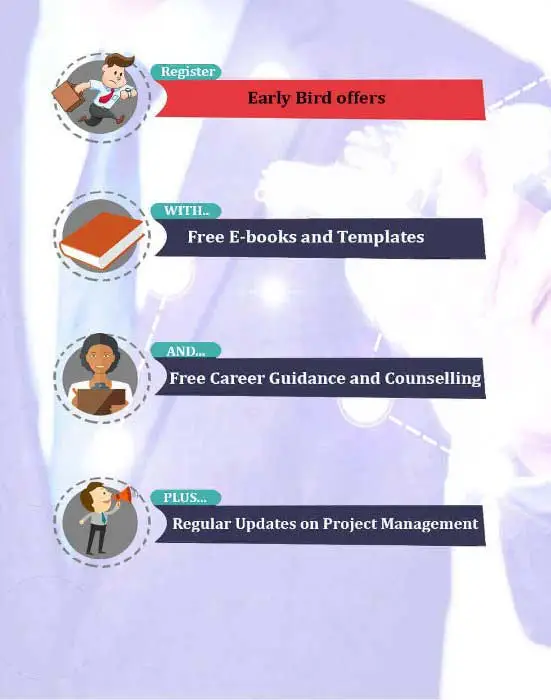Do you need help to keep all your projects organized and on track? We’ll explore the 5 best project management tools for effective planning and execution.
From tracking tasks and deadlines to facilitating collaboration and communication, the best project management tools offer many features to streamline your workflow.
In our list of the top 5 best project management tools, we’ll consider factors such as ease of use, functionality, integrations, and overall value for money. Also, we’ll highlight their key features and benefits, allowing you to decide which tool suits your specific needs.
So, if you’re ready to take your project management skills to the next level and enhance your team’s efficiency, keep reading! Whether pursuing a PMP certification or seeking ways to organize your projects, these tools will help you stay on track and deliver exceptional results.
What are Project Management Tools?
Project management tools refer to software, applications, or systems designed to assist project managers and teams in planning, executing, monitoring, and controlling various aspects of a project. Additionally, these tools facilitate the organization, coordination, and efficient management of tasks, resources, timelines, budgets, and communication-related to a project. Moreover, project management tools encompass many functionalities, including task scheduling, collaboration, reporting, and risk management. They are essential to ensuring that projects are completed successfully because they increase productivity, transparency, and decision-making throughout the project.
Importance of Project Management in Various Industries
Project management is a critical discipline that holds immense importance across diverse industries. Its significance lies in the following aspects:
- Efficient Resource Utilization – Project management enables organizations to allocate and utilize resources effectively, optimizing workforce, time, and budget allocation.
- Risk Mitigation – Helps identify, assess, and mitigate risks, reducing the likelihood of project failures and unexpected setbacks.
- Quality Assurance – Project management methodologies ensure that projects meet quality standards and specifications, enhancing customer satisfaction.
- Timely Delivery – Effective project management ensures projects are completed within established timelines, contributing to competitiveness and customer trust.
- Cost Control – It helps budget and control project costs, minimizing overruns and financial risks.
- Stakeholder Communication – Project management facilitates clear and consistent communication with stakeholders, fostering collaboration and alignment with project objectives.
- Strategic Alignment – Projects managed by organizational goals and strategies contribute to long-term success and growth.
- Innovation and Adaptability – Project management allows organizations to adapt to changing market conditions and embrace innovation through structured project planning and execution.
As a result, project management is a fundamental discipline that transcends industries, encompassing fields such as construction, IT, healthcare, manufacturing, finance, and more.
Link Between Project Management Tools and PMP Certification
PMP certification, offered by the PMI, is a globally recognized credential for project managers. Additionally, the link between project management tools and PMP certification lies in how these tools align with the (PMBOK Guide), which is the foundation of the PMP certification.
So, the best Project management tools assist PMP aspirants and certified professionals in several ways, such as:
- PMBOK® Alignment – Best project management tools are designed to align with the processes and knowledge areas outlined in the PMBOK Guide, making it easier for project managers to follow best practices.
- Practice for PMP Exam – These tools often incorporate project management methodologies and terminology, allowing PMP candidates to practice their knowledge as well as skills in a simulated project environment.
- Documentation and Reporting – The best project management tools can generate project documentation and reports, essential for PMP exam requirements and real-world project management.
- Resource Management – PMP certification involves understanding resource allocation, management, and functionality offered by project management tools.
- Risk Management – Best project management tools include features for identifying, analyzing, and mitigating risks, a vital component of the PMP exam.
Therefore, the best project management tools provide a practical and hands-on approach for PMP aspirants to apply their knowledge, enhance their PMP skills, and prepare for the PMP certification exam, ultimately contributing to their success as certified project management professionals.
1. Trello: A Dynamic Project Management Tool
A. Key Features
- Visual Boards – Trello is renowned for its user-friendly, visual project management approach. Moreover, it organizes tasks and projects into boards, lists, and cards, offering an intuitive interface that simplifies project tracking.
- Customizable Workflow – Users can customize boards and lists to match their workflow. Additionally, it’s flexible enough to adapt to various project management methodologies, from Kanban to Agile.
- Card-Based System – Each task or project is represented as a card containing detailed information, due dates, checklists, attachments, and comments. Hence, this level of detail keeps everyone on the same page.
- Collaborative Tools – It fosters collaboration by allowing team members to comment on cards, assign tasks, and mention colleagues, ensuring effective communication.
- Integration Options – Trello seamlessly integrates with popular third-party apps such as Slack, Google Drive, and more, enhancing its functionality.
B. Benefits
- Ease of Use – Trello’s simple, drag-and-drop interface makes it accessible to teams of all sizes, from small startups to large enterprises.
- Visualization – The visual approach aids in task prioritization, tracking progress, and identifying bottlenecks at a glance.
- Versatility – It can be used for personal task management, team projects, or even complex organizational workflows.
- Real-time Updates – Changes made to cards and boards are instantly reflected, promoting real-time collaboration.
C. User Reviews and Ratings
Trello enjoys widespread popularity, with user reviews highlighting the following:
- User-Friendly – Users consistently praise Trello for its simplicity and ease of use, making it accessible to project management novices and experts.
- Visual Appeal – The visual boards and cards receive positive feedback for their effectiveness in conveying project status.
- Collaboration – Teams appreciate the seamless collaboration features, such as comments, attachments, and notifications.
- Integration – Users often mention the extensive list of integrations as a significant asset, allowing them to connect Trello with their favorite tools.
- Mobile Accessibility – The mobile app receives high ratings for its functionality, allowing users to manage tasks on the go.
- Pricing – Trello offers a free plan, which many small teams find valuable. Also, it provides premium programs with advanced features.
2. Asana: Elevate Your Project Management Experience
A. Key Features
- Task and Project Organization – Asana offers a structured approach to project management with the ability to create tasks, subtasks, and projects. Moreover, it provides a clear hierarchy for organizing work.
- Timeline and Calendar Views – Users can view tasks and projects on a timeline or calendar, helping teams plan and manage their schedules effectively.
- Task Dependencies – It allows users to set task dependencies, ensuring that one task cannot start until another is completed, which aids in managing project workflows.
- Collaborative Features – Teams can discuss tasks within Asana, attach files, set due dates, and assign responsibilities. Therefore, this fosters seamless collaboration.
- Custom Fields – Asana’s custom fields enable users to add extra information to tasks and projects, tailoring the tool to specific needs.
- Automation – Task assignments and status updates can be triggered by automation rules based on predetermined conditions.
B. Benefits
- Clarity and Transparency – Provides a centralized location for task management, enhancing clarity about who is responsible for what and when tasks are due.
- Efficiency – The platform streamlines workflows, reducing manual coordination and communication time.
- Scalability – Asana can accommodate small teams and large enterprises, making it adaptable to various project sizes.
- Integration – It integrates seamlessly with various other apps and tools, allowing users to connect Asana to their preferred software stack.
C. User Reviews and Ratings
The following statistics show how highly users regard Asana:
- User-Friendly – Users appreciate Asana’s intuitive interface, making it accessible to project management beginners and experts.
- Collaboration – Also, Asana’s features, such as task comments and file attachments, receive praise for facilitating effective teamwork.
- Customization – Moreover, the ability to create custom fields and tailor Asana to specific needs is often highlighted as a strong point.
- Efficiency – Many users note that Asana has improved their team’s efficiency and reduced email overload.
- Customer Support – Asana’s customer support and resources, such as tutorials and webinars, receive positive feedback.
- Pricing – While Asana offers a free plan, users often mention the value of its premium plans for access to advanced features.
3. Microsoft Project: The Comprehensive Project Management Solution
A. Key Features
- Gantt Chart View – Microsoft Project is renowned for its Gantt chart capabilities, allowing users to create, edit, and visualize project timelines with tasks, dependencies, and milestones.
- Resource Management – It effectively allocates human resources, equipment, or materials, ensuring optimal utilization.
- Task Dependencies – Users can define task dependencies, including start-to-start, finish-to-start, and more, ensuring that tasks are sequenced correctly.
- Budgeting and Cost Management – Microsoft Project allows for budget creation, tracking of project expenses, and resource cost analysis to keep projects within budget.
- Integration with Office 365 – Seamless integration with other Microsoft Office tools like Excel and SharePoint, enabling document sharing and collaboration.
- Reporting and Analytics – It offers robust reporting capabilities, allowing users to generate customized reports and dashboards to monitor project progress.
B. Benefits
- Comprehensive Project Planning – Microsoft Project is suitable for managing complex projects, offering various tools for project planning, execution, and monitoring.
- Resource Optimization – The software helps optimize resource allocation, avoid overloads, and ensure that teams work efficiently.
- Improved Decision-Making – Access to real-time project data and reporting allows for data-driven decision-making, reducing risks and increasing project success.
- Enterprise-Grade Security – Microsoft Project benefits from Microsoft’s robust security infrastructure, ensuring data protection.
C. User Reviews and Ratings
Microsoft Project has garnered a mixed but generally positive reception from users:
- Robust Planning – Users appreciate the extensive project planning capabilities, including Gantt charts and resource management.
- Integration – Also, integration with other Microsoft Office applications is a significant advantage for users within the Microsoft ecosystem.
- Steep Learning Curve – Moreover, some users find Microsoft Project to have a steeper learning curve than other best project management tools, making it better suited for experienced project managers.
- Cost-pricing – Is often a drawback, particularly for smaller organizations or individuals.
- Customization – Users note the tool’s flexibility in accommodating various project management methodologies.
- Customer Support – Many users consider Microsoft’s customer support and online resources helpful.
4. Monday.com: A Versatile Work Operating System
A. Key Features
- Customizable Workflows – Monday.com offers highly customizable workflows that allow teams to create boards tailored to their specific needs. Additionally, users can choose from various templates or build their boards from scratch.
- Visual Project Tracking – The platform uses visually appealing boards, columns, and cards to track tasks and projects. Moreover, users can customize these elements to represent their unique processes.
- Automation – Monday.com includes automation features that eliminate repetitive tasks, such as sending notifications, updating statuses, or assigning tasks based on triggers and conditions.
- Time Tracking – With the ability to directly measure time spent on tasks and projects inside Monday.com, users may more easily keep track of project development and analyze resource usage.
- Integrations – The platform’s seamless integration with well-known tools and applications enables teams to link their current software stack for increased productivity.
- Collaboration Tools – Users can comment on tasks, share files, and mention colleagues within the platform, promoting effective communication and teamwork.
B. Benefits
- Flexibility – Monday.com is highly adaptable and can be customized to suit various industries and project management methodologies.
- Clarity and Transparency – Also, Visual boards and timelines provide a clear overview of project status, making it easy for teams to stay informed and aligned.
- Enhanced Efficiency – Additionally, automation features reduce manual work, enabling teams to focus on higher-value tasks and improving overall efficiency.
- Scalability – The platform is appropriate for enterprises of all sizes because it can support small teams and huge organizations.
C. User Reviews and Ratings
Monday.com has received positive feedback from users:
- User-Friendly – Users often praise Monday.com for its intuitive and user-friendly interface, allowing teams to get started quickly.
- Customization – Also, the platform’s customization options receive acclaim, as users can create boards tailored to their specific needs.
- Automation – Moreover, users appreciate the time-saving benefits of automation, which streamlines repetitive tasks.
- Collaboration – The collaboration features, including file sharing and commenting, are cited as valuable for team communication.
- Mobile Accessibility – Users find the mobile app to be functional and convenient for managing tasks on the go.
- Customer Support – Monday.com offers responsive customer support and extensive online resources.
5. ClickUp: A Comprehensive Productivity Platform
A. Key Features
- Customizable Workspaces – ClickUp provides workspaces that cater to various organizational needs, allowing teams to create unique environments for different projects or departments.
- Hierarchy and Task Views – Users can create hierarchical structures of tasks and subtasks, clearly separating complex projects. Also, ClickUp offers multiple task views, including lists, boards, and calendars.
- Automation – Moreover, the platform includes automation features that enable users to set up workflows, automate repetitive tasks, and trigger actions based on conditions and triggers.
- Time Tracking – ClickUp is the best tool for time-sensitive work because it has built-in time monitoring that users may use to track the time spent on activities and projects.
- Goal Tracking – Teams can set and track goals and objectives within ClickUp, ensuring alignment with organizational strategies.
- Document Management – By integrating with well-known document management programs like Google Drive and Dropbox, ClickUp makes organizing and accessing project-related information simple.
- Reporting and Analytics – Users can build unique dashboards and reports to get insights into team performance, resource allocation, and project progress.
B. Benefits
- Customization – ClickUp’s extensive customization options make it adaptable to various project management methodologies and industries.
- Clarity and Transparency – Also, The platform provides a clear view of tasks and projects, enhancing team collaboration and transparency.
- Efficiency – Additionally, automation and time-tracking features help teams work more efficiently by automating repetitive tasks and managing time effectively.
- Scalability – Due to its versatility and scalability, ClickUp may be used by teams of any size, from small startups to major corporations.
C. User Reviews and Ratings
ClickUp has garnered positive reviews from users:
- User-Friendly – Users frequently highlight ClickUp’s user-friendly interface and intuitive navigation, making it accessible to teams of all skill levels.
- Customization – Also, the platform’s customization options, including custom fields and statuses, receive praise for tailoring ClickUp to unique workflows.
- Collaboration – Moreover, users appreciate the collaboration features, such as task comments, document sharing, and real-time updates, that promote effective teamwork.
- Automation – Automation capabilities are a significant time-saver for automating routine tasks and workflows.
- Customer Support – ClickUp’s customer support is often commended for its responsiveness and helpfulness.
Conclusion
In summary, choosing the best project management tools is crucial for success. Our top 5 picks are Trello, Asana, Monday.com, Microsoft Project, and ClickUp, each catering to different needs. A PMP certification online training program will equip you with the knowledge and best practices required to excel in project management, regardless of your chosen tool. So, evaluate your project requirements carefully, consider your team’s preferences, and invest in the best project management tools and training to ensure project success.