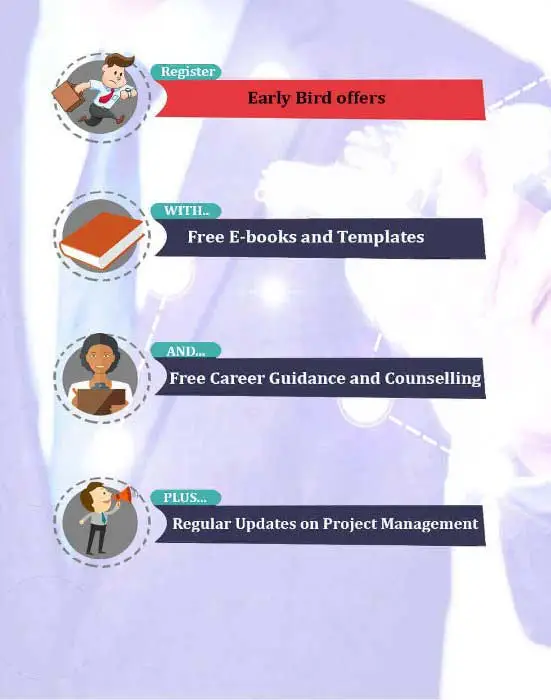If you’re one of the many organizations focusing on efficiency this year, you’ll likely want to streamline your software. This often means finding the right program management tools that have all the features and integrations you need.
For program managers handling multiple projects and teams, choosing the best software can be tough. It needs to support various teams like development, marketing, or design while aligning with your strategic goals. To help you pick the right software, we’ve listed the best options for 2024, along with their pros and cons. We’ve also highlighted how this type of software can benefit your team and bring real value to your organization.
What Is Program Management?
Program management involves overseeing multiple connected projects to boost how well an organization performs. It’s a strategic way of handling several projects that have a common goal.
Read our related blog to understand the difference: Program Management vs. Project Management
By combining resources, costs, and tasks, program management helps organizations gain advantages. It also keeps everyone involved, like stakeholders and project managers, on the same page. It’s important for the methods used to manage the program to match those of the projects it oversees.
Are You In Need of Program Management Tools?
If your business handles various projects using different teams and managers, you’ll benefit from a program management tool to keep everything organized. With this tool, you can oversee all projects, providing stakeholders and project managers with clear information and updates. These tools help ensure that project goals align with the company’s overall strategies and future plans.
Core Functionalities of Program Management Tools
Top program management tools emphasize organization and collaboration to maximize project synergies within a program. Ensure your tool facilitates task management, seamless communication with stakeholders and project managers, and comprehensive progress tracking for both individual projects and the overall program. Seek out solutions offering custom workflows, dynamic forms, templates, and other essential features for streamlined program management.
- Dashboards: These provide vital program data and assist managers in monitoring team progress across various projects. An effective program management tool should allow for the simple creation of shared dashboards and the customization of workflows.
- Team management: Top program management tools offer functionalities that streamline communication, task assignment, and scheduling for project managers and teams. Effective team management prevents any individual from bearing an excessive workload and ensures project progress remains consistent across all tasks.
- Time tracking: Utilizing time tracking features allows you to record hours spent on tasks, aiding in resource planning and allocation by providing insights into task completion durations.
What Advantages Do Program Management Tools Offer?
Programs have big goals that need detailed plans to reach them. Good program management software can handle all the different tasks involved, from small project details to the overall strategy, making it easier to make smart decisions. Other advantages of program management software include:
Organizational Efficiency
Program management software helps program managers keep track of what teams are doing across the company. It makes things run smoother by spotting and fixing problems like delays or dependencies. You can also track how much time tasks take so you can make decisions based on real data.
Risk Management
Program managers can better identify risk factors and facilitate communication with project managers or stakeholders with the help of Program management software. Thus, it enhances the ability to address risks promptly. Incorporating best practices and pre-designed templates eliminates the need to start from scratch and minimizes the occurrence of preventable errors.
Strategic Alignment
Stakeholders, sponsors, and program managers gain a clear understanding of progress with the help of program management software. This is due to the transparency it provides across multiple concurrent projects, Similar to project planning, these tools display the program’s plan in a structured timeline, detailing projects, tasks, and activities. This aids in maintaining alignment and addressing challenges proactively to prevent them from impeding progress.
Top 5 Program Management Tools
1. Asana
Asana is a commonly considered option for program management software due to its versatile features like dashboards and Gantt charts. While it offers an attractive interface and aids in project alignment and progress tracking, it lacks some advanced functionalities like native budgeting and automated portfolio management.
2. Wrike
Wrike stands out as a top choice for program management software, trusted by over 20,000 companies worldwide. It offers a comprehensive toolkit for program managers, from customizable workflows to resource management and budget tracking. With advanced features like automation and AI integration, Wrike enhances efficiency and streamlines project workflows. While it offers a generous free version, mastering its more advanced capabilities may require some initial learning curve, but the benefits are well worth the investment in time.
3. Monday
Monday stands out among the top choices for program management tools, boasting features like automation, intuitive dashboards, Gantt charts, and pre-designed templates, making it a favorite among project managers. Yet, its interface, reminiscent of spreadsheets, can become overwhelming, potentially causing critical details to be missed. Additionally, the platform lacks built-in proofing capabilities and cross-tagging functionality, with limited portfolio-level analytics and reporting.
4. Smartsheet
Smartsheet caters to those who appreciate Excel-style spreadsheets, offering cloud-based spreadsheets with automated workflows and extensive project and task management features suitable for scalability.
While Smartsheet boasts complex capabilities that can accommodate large teams and enterprise-level organizations, mastering its advanced functionality requires a significant investment of time and effort. This steep learning curve may deter users who are less familiar with spreadsheet technicalities. Additionally, some features that are included in other platforms may require paid add-ons in Smartsheet, potentially dissuading users seeking tool consolidation.
5. Click up
ClickUp stands out among software solutions, offering a wide range of features like templates, integrations, and automation to streamline task planning and management. Its colorful UI and user-friendly interface make it appealing, while its affordability and versatility cater to various needs. Although it has a shallow learning curve, some users have reported that certain features are not as robust as they’d like, and occasional bugs have been noted, although uptime has improved. Marketing teams, in particular, have found limitations in proofing and approval features compared to rival platforms.
Choosing the Ideal Program Management Software for Your Business
In modern program management, selecting the right software is crucial but complex, demanding careful consideration of multiple factors.
Industry Type: Consider the level of specialization required for your industry when choosing the best program management software. Seek solutions tailored to your field’s unique needs, such as those designed for marketing teams or project management offices. Review provider websites to identify organizations in your industry among their customer lists.
Organization Profile: When picking software, keep your team or organization’s size and dynamics in mind. While inexpensive tools may initially work for modest to medium-sized organizations, plan for future expansion and choose scalable solutions, which has enterprise-level functionality. Prioritize software that’s easy to use and can be expanded as required.
Available Budget: Given today’s tight budgets, the cost of a software solution is an important consideration. While some choices offer a wide range of capabilities, their expensive cost may put a burden on developing teams. It is critical to assess the features versus their worth to your business and prevent superfluous costs, such as expensive add-ons that are sometimes offered with complete systems like Wrike.
Ways To Incorporate Program Management Tools Into Your Workflow
When projects and teams use separate management platforms, integration becomes critical for avoiding communication gaps and mistakes. To effectively execute integration, identify overlaps, include stakeholders, and develop a strategy that includes integration tasks, resource requirements, and meeting dates. A program management certification could guide you on how to skillfully incorporate program management tools into your legacy systems. Ideally, you must have program management software that works smoothly with existing technologies and creates a structure for aligning tasks inside the program. This strategy improves project delivery while reducing expenses. The PgMP certification by PMI teaches you what to measure, how to measure, and how to go about navigating the tools. Learning from seasoned practitioners and their errors can help you make the right choice for you and your organization!
Conclusion
In a nutshell, program management software offers businesses a comprehensive strategy to address the issues associated with managing many projects and teams. Businesses may excel at delivering projects by identifying efficiencies, boosting team cooperation, and gaining a better understanding of project dependencies. This integration not only streamlines procedures but also enhances the distribution of resources and reduces the likelihood of mistakes and misunderstandings. Finally, adopting integration creates a more peaceful and successful workplace, increasing overall achievements and efficiency in today’s hectic commercial environment.