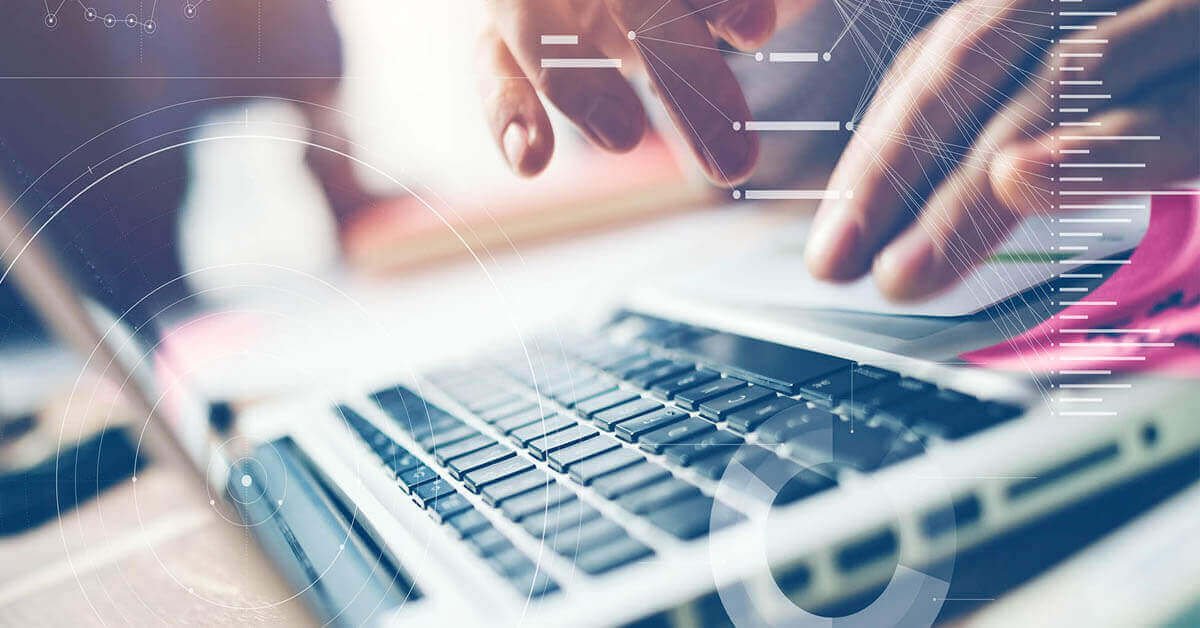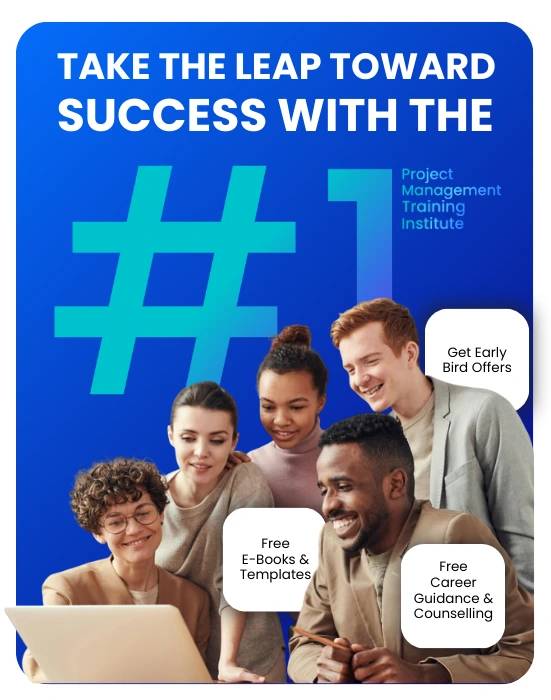MSP is not a substitute for sound and robust project management cutting across all PMBOK® process areas and Knowledge Areas. Project Manager and PM team need to perform these core activities diligently, develop and maintain project plan, subsidiary plans, baselines, and other documents to guide in project execution monitoring, control, and closing. Their knowledge, skill, and experience in managing projects will be definitely a key factor in project’s success or failure, however, MSP would certainly help them with their duties and improve the effectiveness and efficiency of project management.
MSP would touch every knowledge area and process area in one way or the other. MSP implemented as a Project, Program and Portfolio Management tool across organization would offer a wider range of capabilities in terms resource optimisation, knowledge management, initiative selection, estimation etc however even a vanilla implementation of standard MSP would help project managers significantly in achieving project success by enabling what-if scenario analysis, providing early warning indicators and suggestions, updating schedule dynamically in response to changes you make and highlighting all such changes for you to evaluate etc.
Let us have a look at MSP from the perspective of process and knowledge areas.
Process Areas:
Initiation – At the very least we can prepare and track schedule for initiation activities leading to Project Charter sign-off. In case the project has not approved the reasons for the same can be recorded in notes.
Planning – MSP helps in developing and creating the schedule based on the Schedule Management Plan and Project’s schedule data. PM can analyze and evaluate various what-if scenarios to come up with the optimum schedule, cost, resources, procurement plans in an iterative manner and set up performance reporting as per stakeholder expectations.
Execution – MSP helps in evaluating the impact of changes, reflecting changes in activities, estimates, and resources in response to approved change requests, corrective actions, preventive actions, defect repairs etc. Well thought out notes for resources, tasks and assignment help in project management.
Monitoring and Controlling – MSP allows us to Track project performance, Planned v/s Actual for schedule (% Complete, Physical % Complete, % Work Complete), consumption of cost and resources etc. It helps in Earned Value analysis, forecasting, performance reporting, providing early warning indicators and insights into risks, procurement activities, resource issues, estimation inaccuracies etc
Closing – MSP provides major inputs to Post Project/Phase review in terms of project performance, lessons learned, improvement opportunities and continued project justification.
Knowledge Areas:
Project Integration Management – MSP reflects results of Project Integration Management in the optimized project schedule including project life cycle, activities, and WBS, resource allocation, risk, quality and stakeholder management activities, procurement activities etc.
Project Scope Management – MSP helps create and manage WBS. It provides the way to create customized WBS codes and alternative organization of activities if required and helps in ensuring that product and project scope are aligned. With MSP 2016 you can create inactive tasks and manually scheduled task so that you will never lose sight of tasks without such tasks interfering with the automatic schedule.
Project Schedule Management– This is a primary area of MSP application.
MSP helps in classical schedule planning activities such as:
- Activity Definition, Activity Sequencing and Dependency Management (all 4 types of dependencies with leads and lags)
- Defining Task Types (Fixed Duration, Fixed Units, Fixed Work) and schedule type (Effort Driven scheduling or otherwise)
- Specifying Deadlines and Constraints
- The defining project, resource and task calendars, working days v/s elapsed duration scheduling
- Resource optimization including resource leveling, overtime, task delaying, and splitting
- Creating a dynamic schedule model using critical path method and project data
- Exploring, fast-tracking and crashing for schedule optimization iteratively with scope, schedule, cost, procurement, resource management etc
- Creating a baselined schedule model for tracking and representing it in various formats as per stakeholder needs, such as Milestone chart, detailed Gantt Chart, Network Diagram etc.
- Project Monitoring and Controlling by tracking schedule performance and providing performance reports as per stakeholder requirements. Using various views such as Network Value, task usage etc to analyze project performance.
Project Cost Management – MSP allows you to specify standard and overtime resource rates, fixed costs associated with resources and tasks, cost accrual mechanisms, specifying project budget, tracking planned v/s actual cost performance and earned value management, earned value reporting on SV, CV, SPI, CPI, TCPI at task and report level. % Complete is used as default by MSP for EVM, however, you can choose to specify Physical % Complete to gain accurate insights (Note: You will have to update project manually with Physical % Complete data).
Project Quality Management – MSP helps in specifying Quality Planning, Assurance, Defect Prevention, Training, Audit and Quality Control activities, process improvement activities and tracking them to completion. These activities and their progress provide good indicators on project health.
Project Resource Management – MSP helps in defining and maintaining resource requirements (Work, Material, Cost and Budget resources), Resource Calendars, optimizing resource assignment to tasks, specifying scheduled team building and other team development activities etc. The progress and tracking of such activities provide good insights into factors such as skill gaps, attitude issues, and conflicts etc.
Project Communication Management – MSP helps in specification and tracking of activities related to establishing communication infrastructure such as information gathering, storage, retrieval, distribution, archival and disposition mechanisms, defining performance reports required etc. MSP provides rich facilities for communicating information with various project stakeholders in terms of pre-canned and customized reports, various types of views, visual reports for enhancing reports further using Excel and MS-Visio pivot tables/diagrams. MSP allows you to share information easily using emails, other office programs, SharePoint etc. You can also share templates for reports, schedule etc across projects.
Project Risk Management – Provides primary inputs for and status and effectiveness of scheduled risk management activities to be recorded in Risk Register and additional performance reports. Well thought out notes and assumptions associated with tasks, resources, and assignment provide insights into potential risks.
Project Stakeholder Management – MSP helps in specification and tracking of Stakeholder Engagement activities and designing performance reporting based on stakeholder needs. Monitoring and analyzing stakeholder engagement activities on a regular basis will provide significant insights into stakeholder satisfaction, their attitudes etc.
Project Procurement Management – MSP helps in establishment and tracking or project procurement activities conjunction with project resource, cost, scope, quality management, and make-buy-rent decisions.
Thus, as you can see MS project touches every knowledge area and process area described in PMBOK® in one way or the other, some areas more prominently than others!
Read the Benefits and the Insights of Microsoft Project 2016!
It is time now to start using MS Project!