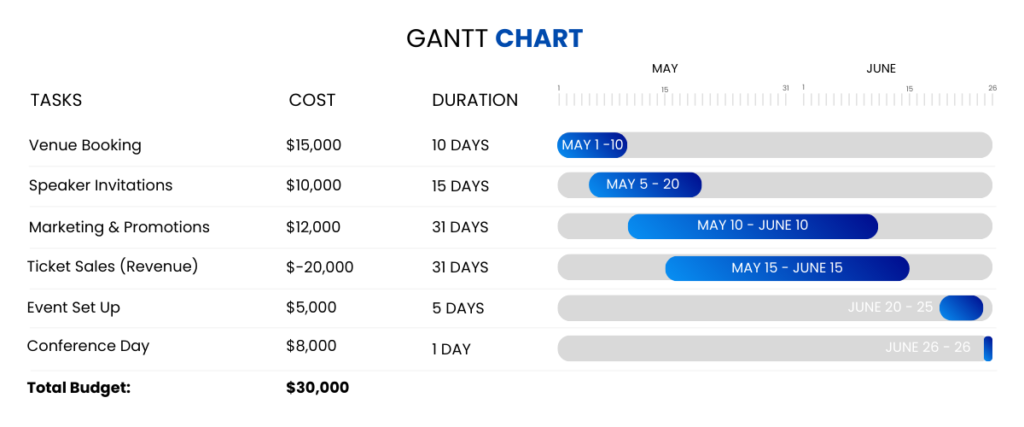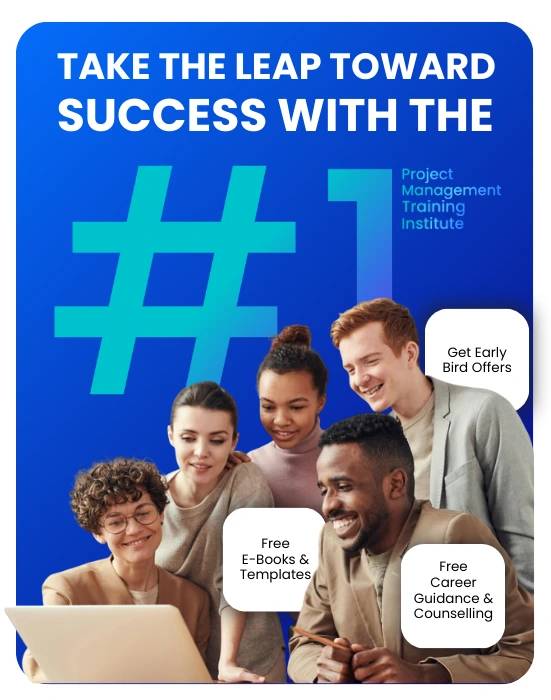A Project Management Gantt chart is a visual tool that helps a team plan, schedule, and track work over time. It simplifies project management by clearly displaying tasks, timeframes, dependencies, and significant milestones.
Gantt charts are useful in project management because they divide complex jobs into smaller, more manageable chunks with clear timelines. They assist pmp project managers and teams in identifying delays, monitoring progress, and adjusting timetables as needed. Whether for minor tasks or large projects, a well-organized Gantt chart keeps everything going smoothly and on schedule, ensuring the project stays on track.
What is a Project Management Gantt Chart?
A Gantt chart is one of the best project management tools that aids in planning and monitoring a project’s timeline. It displays the task’s sequence, due dates, and estimated durations.
Tasks are represented by horizontal bars in a Gantt chart, which also shows progress, dependencies, and start and finish dates. Additionally, it assigns tasks to team members and underlines deadlines.
A Gantt chart guarantees that projects for big teams and numerous stakeholders stay on course. It’s an excellent tool for time management and progress tracking.
What Is The Use Of Gantt Chart in Project Management?
Gantt charts are a useful tool in project management. It helps to track project progress and to depict the project schedules. Gantt charts show planned activity against time. Here are a few uses of the Gantt Chart in Project Management:
-
Task Scheduling
Gantt charts help project managers schedule work by assigning start and finish dates, ensuring that each task is performed within the timeframe specified.
-
Progress Tracking
They let teams monitor the progress of each work and compare it to the anticipated timeframe, thereby identifying delays or potential bottlenecks.
-
Resource Allocation
Gantt charts can help project managers effectively allocate resources, ensuring that the right people and materials are available for each task at the right time.
-
Critical Path Analysis
Gantt charts assist in finding the critical path, which is the longest series of jobs that must be completed on time to avoid any delay throughout the project life cycle.
What are the Components of the Project Management Gantt Chart?
The Project Management Gantt Chart is made up of 9 components or elements, they are:
1. Dates
The dates are one of the primary elements of a Gantt chart, which gives project managers the ability to see not only the start and finish date of the overall project but also the dates of each task. These are shown along the chart’s top part.
2. Activities/Tasks
Tasks refer to specified tasks or work items required for project completion. A Work Breakdown Structure (WBS) is commonly used to break down each task.
3. Timeline
The timeline shows the project duration, including start and finish dates for each job and overall project.
4. Taskbars
While many subtasks can be performed rapidly, there will be occasions when you want to know exactly how your project is progressing. Progress is represented by shading the taskbars to indicate how much of each task has already been performed.
5. Milestones
Key events or milestones in the project that signal significant accomplishments, such as project phases, approvals, or deliveries.
6. Critical path
The longest series of dependent tasks determines the shortest time required to accomplish the project. Any delays on the crucial path will cause the entire project to be delayed.
7. Progress Indicators
Gantt charts frequently feature progress bars or shading to indicate how much work has been completed vs what remains. This assists in tracking progress.
8. Task identifier
In today’s challenging corporate world, you are expected to work on more than one project at the same time. This is why the task identifier comes into the picture to help you identify which tasks you are discussing currently.
9. Resources
This point lists the names of the team members against the tasks assigned to them to make it simpler to understand. This way it allows you to successfully manage people, tools, and talents while completing each project on schedule.
Benefits of Gantt Chart in Project Management
A Gantt chart provides various benefits in project management, allowing teams to stay focused and on schedule. Here are some pointers that demonstrate the benefit of Project Management Gantt charts:
1. Planning & Scheduling
Gantt charts help in project planning and scheduling by breaking down tasks into subtasks and displaying their dependencies. This enables teams to develop a clear plan and set realistic timetables.
2. Task and Resource Allocation
Project managers can assign tasks to team members to ensure a balanced workload. This prevents burnout and improves productivity.
3. Real-time progress tracking
With real-time progress tracking, Gantt charts help spot delays, track milestones, and alter schedules to keep projects on track.
4. Milestone & Deadline Management
Highlight critical milestones and deadlines to keep teams focused on essential deliverables and ensure timely completion.
5. Improved Team Collaboration
Using the chart helps in improving communication between the teams and stakeholders. Hence, avoiding misunderstandings and improving team collaboration.
6. Risk Management
Visualizing dependencies and bottlenecks helps project managers anticipate risks and take proactive steps to prevent delays or resource conflicts.
7. Effective time management
Teams can prioritize work to ensure high-priority activities are finished first. This aids in effective time management throughout various project phases.
By incorporating these strategies, Gantt charts become an essential asset for project managers, enabling them to navigate complex projects with clarity and precision. Whether you’re managing a small team or a large-scale initiative, Gantt charts provide the structure and visibility needed to achieve success.
How to create a Project Management Gantt Chart?
Keeping in mind the benefits of Gantt charts, let’s look at how to turn your project ideas into a comprehensible and helpful diagram. To ensure that your Gantt chart becomes an effective project execution tool, we’ll go over the critical procedures, from project scope definition to progress tracking.
1. Identify Project Tasks
The first step is to divide the project into smaller jobs that need to be accomplished. This allows you to comprehend what work needs to be completed from beginning to end. Creating a Work Breakdown Structure (WBS) is typically beneficial because it separates the project into distinct periods and duties. In a construction project, for example, jobs may include foundation work, framing, and roofing. Listing tasks helps you get a comprehensive picture of the project and ensures that nothing gets overlooked.
2. Define Tasks Duration
Once you’ve outlined all of the tasks, estimate how long each one will take to accomplish. This defines the task duration. For example, constructing a house may take ten days, whereas painting may take five days. Setting defined start and finish dates for each activity allows you to organize the project timeline. It also helps you manage resources and reduce delays.
3. Establish Task Dependencies
Some jobs cannot begin until another one is performed. This is known as a task dependency. For example, you cannot begin painting a house until the walls have been erected. Establishing these dependencies allows you to better structure the project workflow and avoid confusion. It also guarantees that things are executed in the correct order without generating delays.
Common dependencies are:
- Finish-to-Start (FS): Task A must finish before Task B starts.
- Start-to-Start (SS): Tasks A and B start together.
- Finish-to-Finish (FF): Task A must finish before Task B can finish.
- Start-to-Finish (SF): Task A must start before Task B finishes.
4. Identify milestones
Milestones are noteworthy accomplishments or crucial occurrences in a project that demonstrate considerable progress. In a construction project, for example, constructing the foundation might be a significant milestone. These milestones allow you to measure progress and keep everyone focused on completing key checkpoints during the project.
5. Build the Gantt Chart
Now that you’ve established tasks, durations, dependencies, and milestones, it’s time to create your Gantt chart. To accomplish this, use applications such as Microsoft Project, Excel, Asana, or Monday.com. The Gantt chart visualizes your tasks on a timeline. Each job is displayed as a horizontal bar with a start and end date. Dependencies are shown by arrows connecting tasks. Thus, this visual representation helps you understand the full project flow.
6. Assign resources
The next step is to assign people, materials, or equipment to each task. This guarantees that the proper resources are assigned to the right tasks at the right time. For example, if you’re creating a website, you may assign a designer for UI/UX and a developer for coding. Proper resource allocation keeps the project running smoothly and without delays.
7. Track your progress
As work progresses, the Gantt chart should be updated regularly to show how much work has been performed. Furthermore, tasks can be marked as in progress, completed, or deferred. This allows you to detect any barriers early and make adjustments as needed. Tracking progress keeps your team and stakeholders informed.
8. Monitor the Critical Path
The critical route consists of tasks that directly affect the project’s completion deadline. If any of these jobs are not on time, so will the entire project. For example, if roofing work is late, interior work will also run late. Keeping an eye on the vital path allows you to prioritize important work and avoid delays.
9. Share and communicate the Gantt chart
Finally, share the Gantt chart with your team, stakeholders, or clients to ensure that everyone understands the project plan. Sharing keeps everyone updated on progress, deadlines, and changes. Most Gantt chart systems provide real-time updates, ensuring that everyone is on the same page and working together to complete the project successfully.
Examples of Project Management Gantt Chart
We generated 3 Gantt chart examples to demonstrate how Gantt charts can help to manage various sorts of projects. These Gantt chart examples demonstrate a timeline for software development, construction, and event planning projects.
These Gantt chart examples clearly show:
- The tasks/ activities in the project
- The start date of each task
- The end date of each task
- The duration of each task
- The budget for each task
1. Gantt chart for a Software Development Project
The initial step in a software project is to gather requirements, which involves interacting with stakeholders to understand the objectives, scope, and user needs. Then the development processes can begin. With multiple teams managing different aspects of the software project, the tasks can overlap and go on simultaneously, which we’ve shown in this particular example.
2. Gantt chart for a Construction Project
In the diagram below, we’ve shown a Gantt chart following a similar template as above for a construction project. Here, site preparation, which involves clearing the land, leveling the ground, and establishing utilities and access roads, is the first step. Once the site preparation is complete, the rest of the tasks follow as shown in this Gantt chart example.
3. Gantt chart for Event Planning Projects
The first phase in conference planning is venue booking, which involves selecting and securing a place based on capacity, amenities, and budget. Without a confirmed venue, additional planning factors like logistics and promotions cannot proceed. Hence, based on this, the project can look something like this:
Conclusion
A Gantt chart brings structure to projects by mapping out tasks, deadlines, and dependencies in a clear timeline. To put it simply, it removes the guesswork from project planning and makes it much easier to manage, no matter the project size. Project managers can create useful and practical Gantt charts following our guide above.
Thus, if you’re new to Gantt charts, start simple—outline your key tasks, set realistic timelines, and adjust as you go. The more you use it, the more effective it becomes!